GUIDES
Find Cheap Flights Using Airglitch
December 2, 2024
Content
Airglitch is designed to show you a comprehensive range of ticketing strategies that are generally hard to access. They are sometimes called "travel hacks", but we think they should be part of any standard flight search. We also emphasize transparency, making sure you understand the flight you are booking and the trade-offs involved.
Airglitch distinctive flight offers
The platform excels at identifying longer trips that include your desired route at a lower cost (with unused segments easily dropped) and uncovering ticket combinations you wouldn’t typically consider. It takes the "separate bookings" feature of other search engines a step further by nesting trips and breaking down itineraries into even cheaper options.
This results in a range of ticket options that most search tools overlook, e.g:
- Spare multicity
- Spare return
- Layover exit
- Back-to-back tickets
- Nested tickets
See our Guide to Airglitch Booking Strategies to learn about the strategies covered by Airglitch and how they work. To compare the scope of Airglitch with other tools, check out Airglitch vs other Flight Search Engines.
When Airglitch works best
Airglitch is particularly effective at bringing down the cost of expensive and high-demand flights. This makes it particularly suitable for:
- Regular flyers on repeat routes
- Convenience-oriented travelers
- Last-minute travelers
- Business travelers
Finding the absolute cheapest flight is generally well served by other platforms, but often at the cost of a couple stops, longer layovers, distant airports and other inconveniences. If you are craving a direct prime flight leaving on Friday right after work, Airglitch does a great job at finding you a cheaper booking option.
Step-by-step guide
1. Enter your travel details
Include your departure, destination airports, travel dates and hit the search button.

You have the option to choose a one-way or round-trip ticket when selecting your dates.
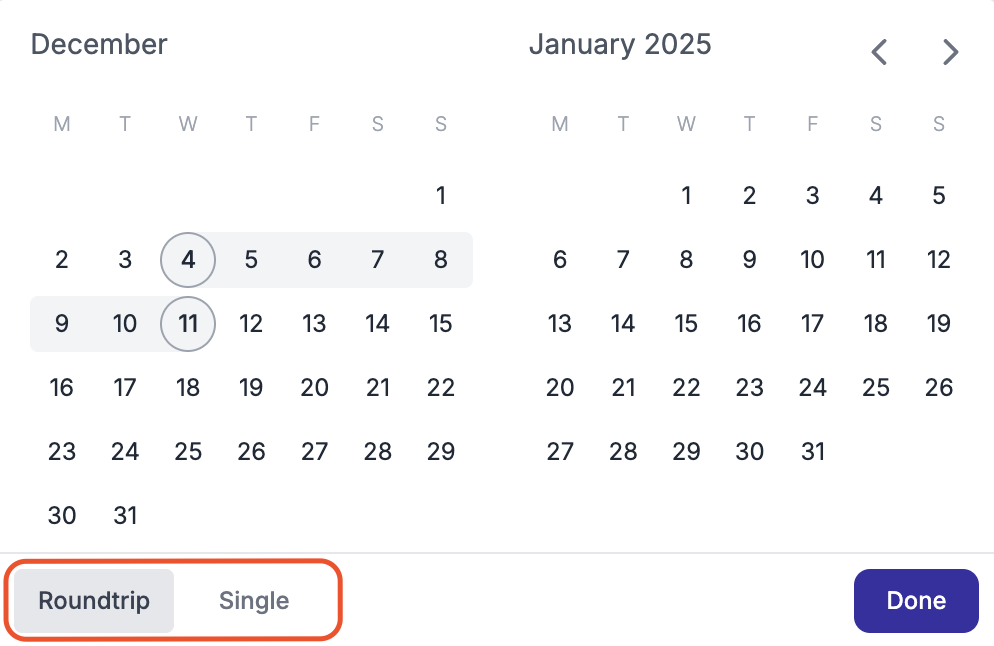
2. Select a flight offer
Flight offers are displayed for each step of the journey. E.g. for a round-trip, you will first select the outbound flight, then the return flight. Each offer is labeled with the cheapest available total price for the entire trip. If a flight offer includes a strategy, it will be labeled with its name.
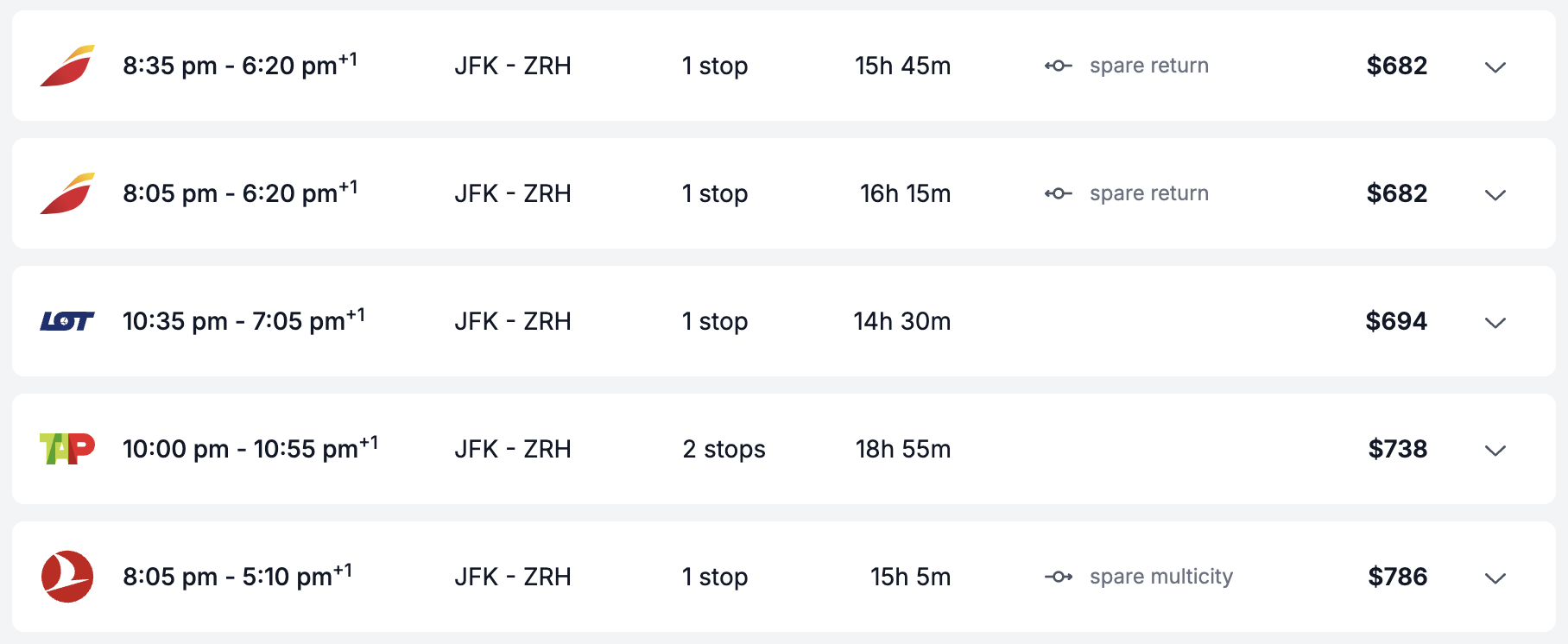
For the best results, wait until all the offers are loaded.
3. Compare booking options
Once you've selected a flight for each step of the journey, you can compare booking options. Several airlines might issue tickets for the same flight due to codeshare agreements. Click the link to complete your booking on the airline's website. If the link is not available, seearch for the same itinerary directly on the airline's website.
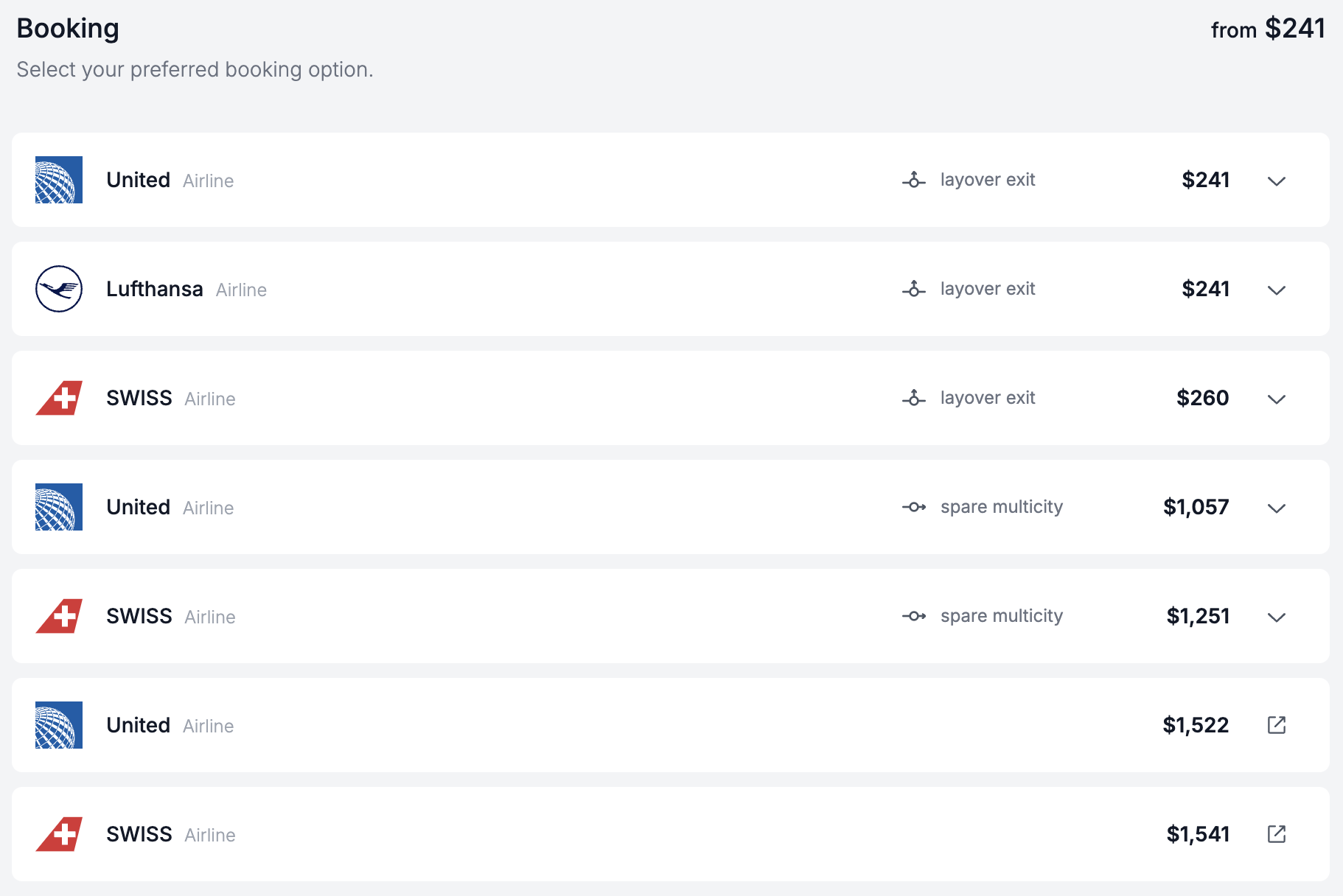
Selecting the right booking option
In most cases, going for the cheapest option is the best choice. However, you might prefer to book with a certain airline because of your loyalty program. When it comes to booking strategies, they are a few subtleties to consider. In short, don't fly on a layover exit or a spare-leg ticket if you want a checked bag, or if you deem it too risky (e.g. you are a frequent flyer on that airline). For more information, see our Guide to Airglitch Booking Strategies, where you'll find explanations of potential drawbacks, so you can make an informed decision.
Visit airglitch.com to search for flights, share your feedback and follow us on socials to get the latest updates.
Last update on December 2, 2024



